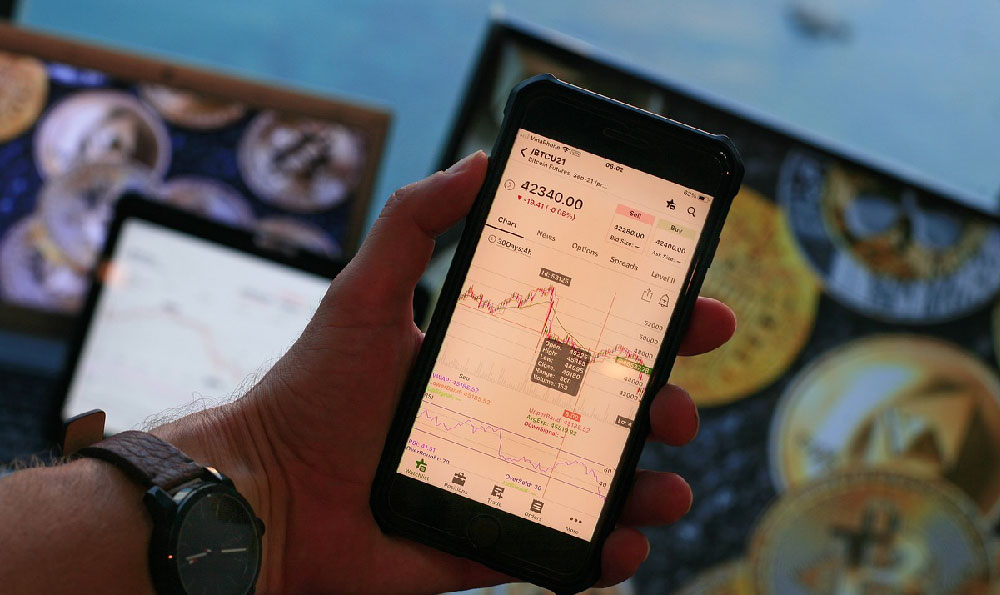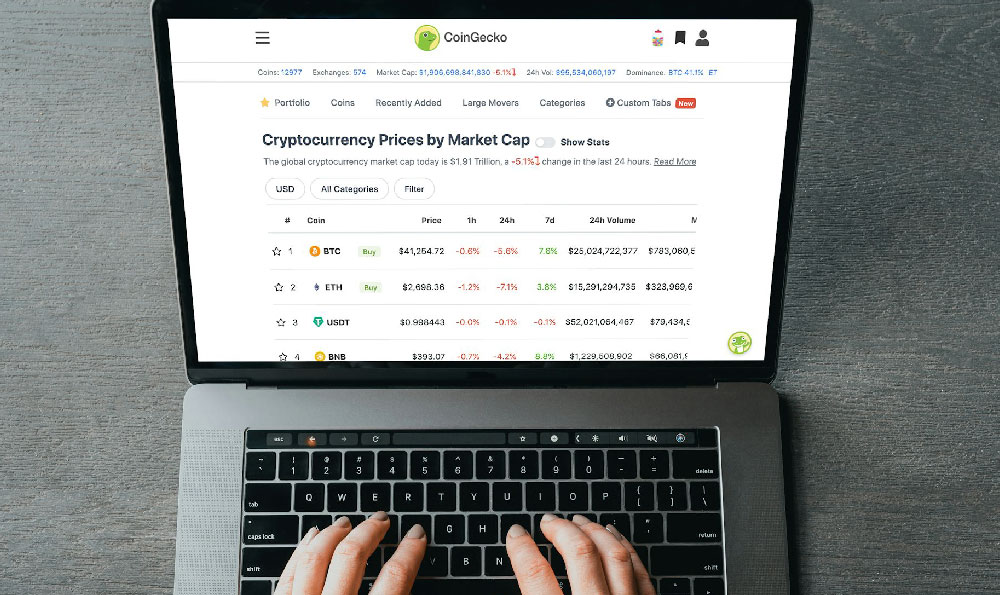```
Diving Deep into Bitstamp API: A Java Integration & Usage Guide
Bitstamp, a prominent cryptocurrency exchange, offers a robust API for developers and traders seeking programmatic access to its platform. Integrating with the Bitstamp API using Java can unlock a world of possibilities, from automated trading strategies to real-time market data analysis. This comprehensive guide explores the intricacies of the Bitstamp API, specifically focusing on Java integration and practical usage scenarios.
Understanding the Bitstamp API Landscape
Before diving into the code, it's crucial to understand the different API endpoints Bitstamp provides. The API is broadly divided into Public API and Private API.

- Public API: This allows access to market data, order book information, ticker data, and transaction history, all without requiring authentication. This data is readily available for anyone wanting to track market trends.
- Private API: This requires authentication and allows for account management, placing orders, retrieving balance information, and managing withdrawals and deposits. Securely handling authentication credentials is paramount when using the Private API.
Setting Up Your Java Environment for Bitstamp API Integration
To start, you'll need a Java Development Kit (JDK) installed on your system. Download the latest version from the Oracle website or use a distribution like OpenJDK. Additionally, choose an Integrated Development Environment (IDE) like IntelliJ IDEA or Eclipse for writing and managing your Java code.
Next, you'll need a library to handle HTTP requests. Several options exist, including Apache HttpClient, OkHttp, and the built-in java.net.http client (available in Java 11 and later). For simplicity, let's consider using Apache HttpClient. Include the dependency in your project's build configuration (e.g., using Maven or Gradle).
```xml
Authentication with the Bitstamp Private API
Accessing the Private API requires authentication using your Bitstamp customer ID, API key, and secret. These credentials can be generated from your Bitstamp account settings. Treat these credentials with extreme care, as they provide access to your account.
The authentication process typically involves creating a signature by hashing the request parameters along with your secret key. This signature is then included in the request headers. Bitstamp's documentation provides detailed instructions on how to generate this signature correctly.
```java // Example (Illustrative - not production-ready. Requires proper error handling and secure storage of credentials) import org.apache.http.client.methods.HttpPost; import org.apache.http.entity.StringEntity; import org.apache.http.impl.client.CloseableHttpClient; import org.apache.http.impl.client.HttpClients; import javax.crypto.Mac; import javax.crypto.spec.SecretKeySpec; import java.nio.charset.StandardCharsets; import java.security.InvalidKeyException; import java.security.NoSuchAlgorithmException; import java.util.Formatter;
public class BitstampAuthenticator {
private static final String HMAC_SHA256 = "HmacSHA256";
public static String generateSignature(String customerId, String apiKey, String secretKey, String nonce, String requestBody)
throws NoSuchAlgorithmException, InvalidKeyException {
String message = nonce + customerId + apiKey + requestBody;
SecretKeySpec secretKeySpec = new SecretKeySpec(secretKey.getBytes(StandardCharsets.UTF_8), HMAC_SHA256);
Mac mac = Mac.getInstance(HMAC_SHA256);
mac.init(secretKeySpec);
byte[] hmacSha256 = mac.doFinal(message.getBytes(StandardCharsets.UTF_8));
return toHexString(hmacSha256);
}
private static String toHexString(byte[] bytes) {
Formatter formatter = new Formatter();
for (byte b : bytes) {
formatter.format("%02x", b);
}
return formatter.toString();
}
public static void main(String[] args) throws Exception {
String customerId = "YOUR_CUSTOMER_ID"; // Replace with your actual Customer ID
String apiKey = "YOUR_API_KEY"; // Replace with your actual API Key
String secretKey = "YOUR_SECRET_KEY"; // Replace with your actual Secret Key
String nonce = String.valueOf(System.currentTimeMillis());
String requestBody = "{\"currency_pair\": \"btc_usd\", \"amount\": \"0.01\", \"price\": \"30000\"}"; // Example Request Body
String signature = generateSignature(customerId, apiKey, secretKey, nonce, requestBody);
System.out.println("Generated Signature: " + signature);
}
}
```
Important Security Note: Never hardcode your API credentials directly into your code. Use environment variables or a secure configuration file to store them. Protect this information!
Making API Requests with Java
Once you have your credentials and the necessary libraries set up, you can start making API requests. This involves creating HTTP requests (typically POST requests for Private API and GET requests for Public API), setting the appropriate headers (including the signature), and sending the request to the Bitstamp API endpoint.
```java // Example: Fetching ticker data (Illustrative - Requires proper error handling) import org.apache.http.client.methods.HttpGet; import org.apache.http.impl.client.CloseableHttpClient; import org.apache.http.impl.client.HttpClients; import org.apache.http.HttpResponse; import org.apache.http.util.EntityUtils; import java.io.IOException;
public class BitstampTicker {
public static void main(String[] args) {
try (CloseableHttpClient httpClient = HttpClients.createDefault()) {
HttpGet httpGet = new HttpGet("https://www.bitstamp.net/api/v2/ticker/btcusd/");
HttpResponse response = httpClient.execute(httpGet);
String jsonResponse = EntityUtils.toString(response.getEntity());
System.out.println(jsonResponse);
// Parse the JSON response using a library like Jackson or Gson
// and extract the desired data (e.g., last price, bid, ask)
} catch (IOException e) {
e.printStackTrace();
}
}
} ```
The response from the API will typically be in JSON format. You can use a library like Jackson or Gson to parse the JSON response and extract the data you need.
Error Handling and Rate Limiting
The Bitstamp API, like any other API, has rate limits to prevent abuse. If you exceed the rate limit, you'll receive an error response. Your code should be designed to handle these errors gracefully, potentially by implementing exponential backoff to retry requests after a delay.
Furthermore, handle other potential errors such as network issues, invalid credentials, and API downtime. Robust error handling is crucial for building a reliable integration.
Practical Usage Scenarios for Java and the Bitstamp API
The combination of Java and the Bitstamp API opens up several interesting possibilities:
- Automated Trading Bots: Develop algorithms to automatically buy and sell cryptocurrencies based on predefined rules and market conditions.
- Real-Time Market Data Analysis: Track market trends, identify patterns, and generate trading signals using real-time data from the Bitstamp API.
- Portfolio Management Tools: Create tools to monitor your Bitstamp account balance, track your transaction history, and manage your portfolio.
- Arbitrage Opportunities: Monitor price differences between Bitstamp and other exchanges and execute trades to profit from arbitrage opportunities.
Best Practices for Secure and Efficient Integration
- Secure Your API Keys: Never commit your API keys to your code repository or share them with anyone.
- Use HTTPS: Always use HTTPS to encrypt communication with the Bitstamp API.
- Validate Input: Sanitize and validate all input data to prevent security vulnerabilities.
- Implement Rate Limiting: Respect the Bitstamp API's rate limits to avoid being blocked.
- Handle Errors Gracefully: Implement robust error handling to ensure your application continues to function correctly even in the face of errors.
- Use Asynchronous Requests: For performance-critical applications, consider using asynchronous requests to avoid blocking the main thread.
Conclusion: Empowering Cryptocurrency Trading with Java and Bitstamp
Integrating with the Bitstamp API using Java allows you to build powerful applications for automated trading, market data analysis, and portfolio management. By understanding the API structure, implementing proper authentication, and adhering to best practices, you can leverage the Bitstamp API to achieve your investment goals. Remember to prioritize security and error handling to create a reliable and efficient integration. Continuously refer to Bitstamp's official API documentation for the most up-to-date information and guidelines. ```